Appearance
SAP S/4HANA Cloud Public Edition, Joule
Streamline your informational, navigational, and transactional tasks.
Leverage Joule to express your business requirements in natural language. Quickly find and navigate to the most widely used applications for your next task, allowing you to execute your business processes seamlessly. Gain fast insights into business data, such as purchase orders and outbound deliveries, without the need to search and open the corresponding applications. Ask questions in natural language and receive help from Joule, based on the available documentation in SAP Help Portal for SAP S/4HANA Cloud Public Edition.
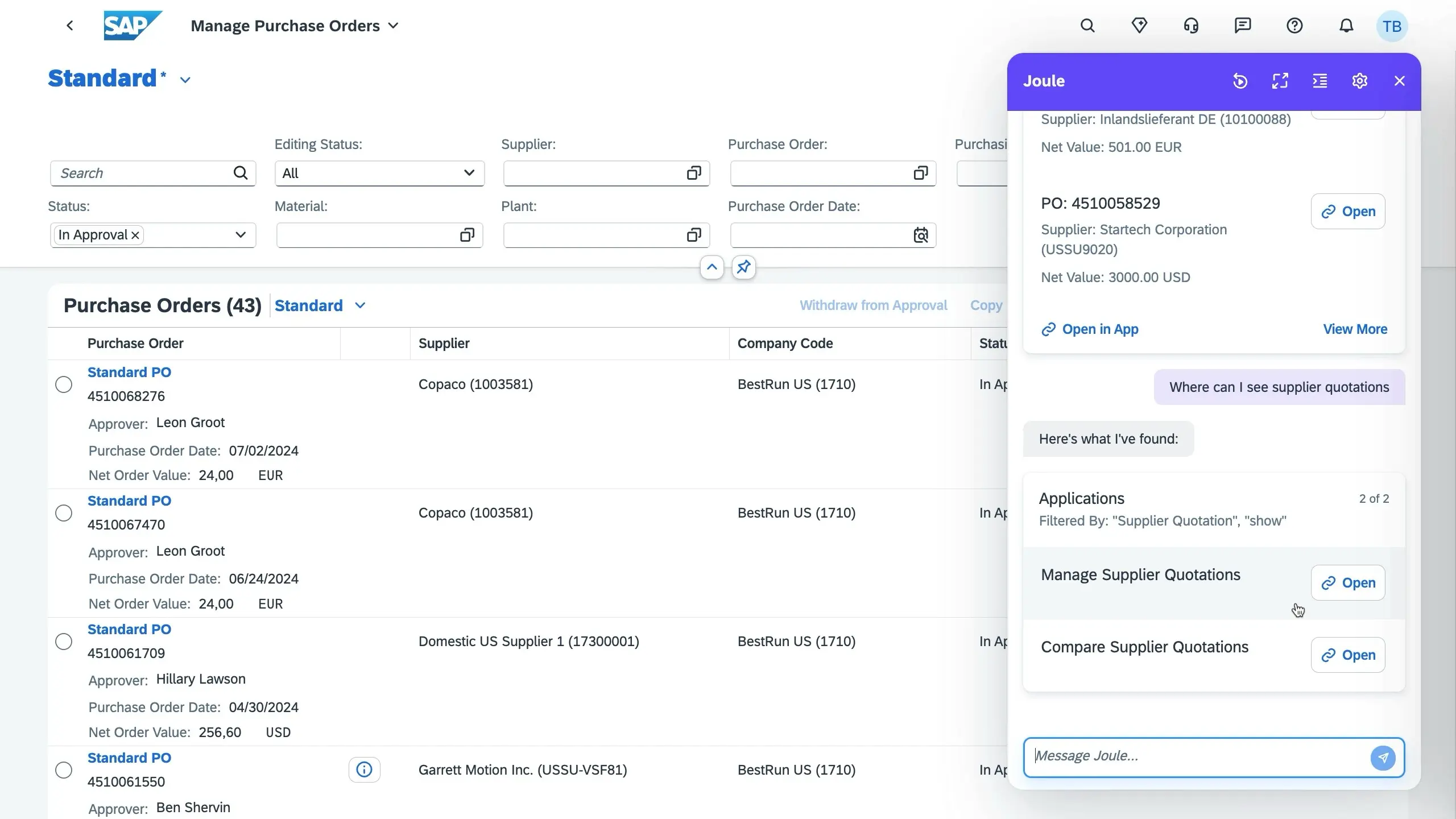
Benefits
- Enable quicker access to user enablement content
- Save time by avoiding browsing through a long search-result list and reading into several topics to find the correct information
- Save time to obtain insights on business objects without having to navigate to the dedicated application
- Find and quickly navigate to applications for your next task
Joule Architecture
The architecture describes the Services and Communications used for Joule and how we are going to activate Joule. Architecture is going to be similar for most of the Joule setup with few changes as required.
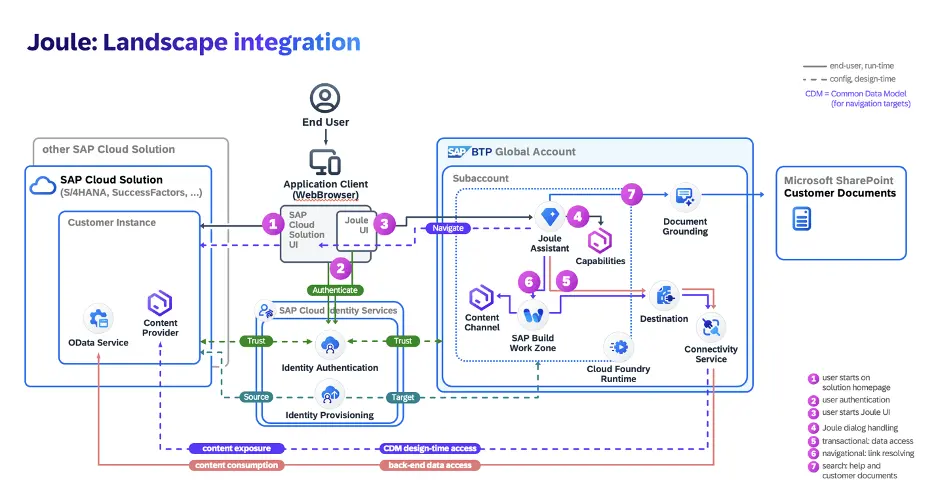
How to get started?
Quick Check
The following checklist highlights the most important Fiori apps, transactions, and tasks required when following the Setup Guide. It serves as a quick reference to verify that all key configuration and integration steps have been completed successfully.
BTP Cockpit
| Global Account | Task |
|---|---|
| System Landscape → Systems | Use the Add action with system type SAP S/4HANA Cloud and provide a descriptive name such as myXXXXXX.s4hana.cloud.sap.An Integration Token will be generated — make sure to note it down, as it is required later for registration inside the S/4HANA system. |
| Account Explorer | Use the Create action to create a new Subaccount that will be used for Joule entitlements. |
| Boosters → Setting Up Joule | Use the Start action to launch the booster (after completing all prerequisites). Select your Joule Subaccount and complete wizard steps. |
S/4HANA Public Cloud Cockpit
| App Name | Purpose | Task |
|---|---|---|
| Maintain Extensions on SAP BTP | Register and manage your SAP S/4HANA Cloud system as an extension-enabled system within SAP BTP. | After creating a new SAP S/4HANA Cloud system in the BTP Cockpit under System Landscape → Systems, an Integration Token is generated. Use the action New to create a new extension and paste the token to register the system. Once completed, the system appears in the BTP Cockpit with status Registered. |
| Communication Arrangements | Define how systems communicate securely with each other in SAP S/4HANA Cloud. | The two Communication Systems SAP_COM_0882 (SAP Digital Assistant Services) and SAP_COM_0647 (Launchpad Content Exposure to SAP BTP Integration) with Property Exposure Role Selection: ALL should be created. |
| Communication Systems | Define and maintain external systems that communicate with your tenant — such as SAP BTP subaccounts, middleware, or third-party integrations. | Create system SIDCLNTJOULE that uses user JOULE_INBOUND_IPS for Inbound Communication. |
| Maintain Communication Users | Create and manage technical communication users that are used to authenticate API calls and system-to-system communication. | Joule uses a technical user JOULE_INBOUND_IPS used by Communication System SIDCLNTJOULE and Communication Arrangements SAP_COM_0193. |
| Maintain Business Roles | Define, maintain, and manage business roles that determine which Fiori apps and business catalogs users can access. | Edit relevant Business Roles like BR_PURCHASER, BR_SALES_MANAGER and set Exposed to SAP BTP: ✅. |
| Maintain Business Users | Manage and maintain business user accounts — including user activation, role assignment, and general user lifecycle administration. | Map relevant Business Roles to users. |
| IAM Information System | Analyze and monitor Identity and Access Management (IAM) data — including users, business roles, business catalogs, and assigned apps. | Figure out if a relevant Business Catalog is mapped to a certain user. |
Cloud Identity Services (CIS)
| App Name | Purpose | Task |
|---|---|---|
| Identity Provisioning → Source Systems | Define and manage the source systems from which Identity Provisioning Service (IPS) retrieves user and role data. This configuration determines how business users, communication users, and role assignments are synchronized between SAP S/4HANA Cloud, SAP Identity Authentication Service (IAS) and SAP BTP. | Create a Source System SIDCLNT-JouleSource using the template SourceFile_Joule1.json that uses the JOULE_INBOUND_IPS technical user.Sync data by running the Read Job from Jobs section. |
| Identity Provisioning → Target Systems | Define and manage the target systems to which user and role data are provisioned by the Identity Provisioning Service (IPS). This determines where the identities retrieved from your SAP S/4HANA Cloud will be replicated, transformed, and maintained in SAP BTP subaccounts. | Create a Source System SIDCLNT-JouleTarget using the template TargetFile_Joule1.json that connects to the joule portal service (workzone). |
Support
| Component Name | Component Description |
|---|---|
| CA-FLP-EXT-JOU | Support component for this servicev |