Appearance
SAP Build Work Zone, standard edition
Simplify access to applications by creating business sites.
SAP Build Work Zone, standard edition enables organizations to establish a unified point of access to SAP (e.g. SAP S/4HANA), custom-built, and third party applications and extensions, both on the cloud and on premise.
SAP Launchpad Service is now SAP Build Work Zone, Standard Edition!
SAP Launchpad service was recently renamed to SAP Build Work Zone, standard edition.
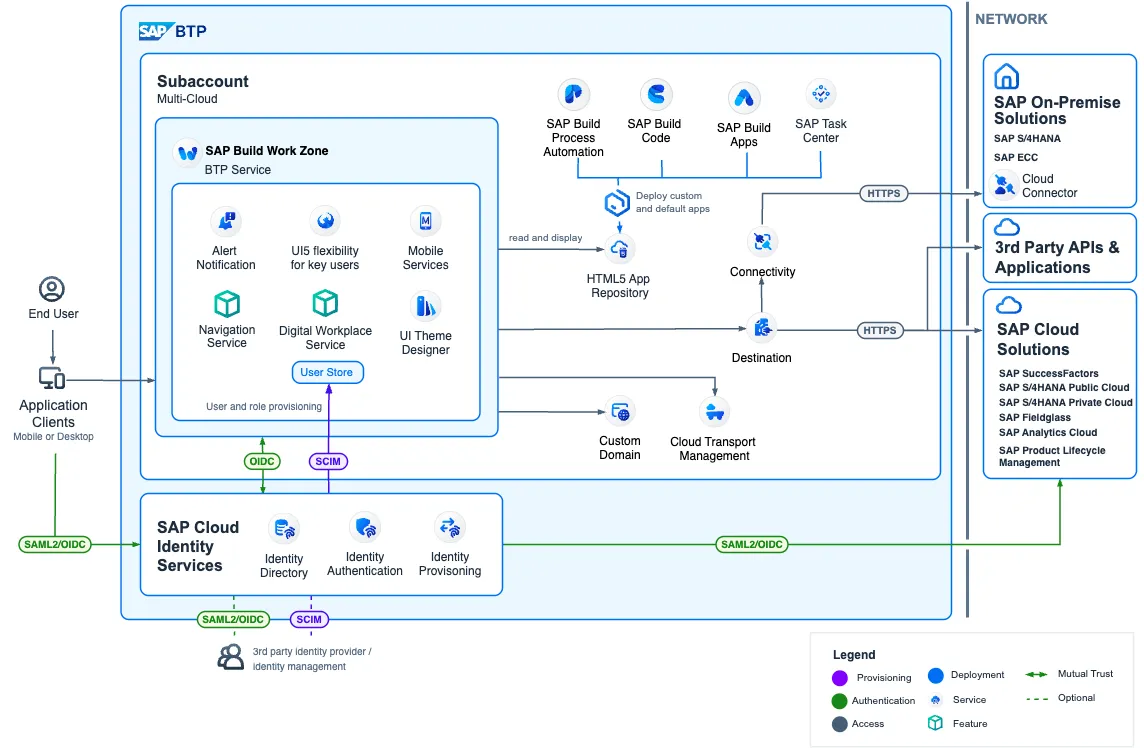
| Feature | Description |
|---|---|
| Application Integration | Provide business users a central point of access for apps and tasks, with seamless integration to various UI technologies and third-party apps. |
| Intuitive and Engaging User Experience | A role-based, personalized launchpad with a flexible content structure that follows the SAP Fiori 3 design guidelines. |
| Integrations | Integration with central SAP BTP services, such as inbox and cloud identity services. |
| Extensibility | Extensible framework for customizations using shell plugins and custom branding. |
How to get started?
Find relevant SAP Tutorials for Developers or SAP Community Blogs (aka Launchpad)).
Dependencies
| Dependency | Description |
|---|---|
| Cloud Transport Management | Manage transports of development artifacts and application-specific content. |
| UI Theme Designer | Apply your corporate branding to applications based on SAPUI5 technology. |
| Workflow Management | Digitize workflows, manage decisions, and gain end-to-end process visibility. |
Blog Series (by Murali Shanmugham)
- SAP BTP Launchpad service: Top 5 reasons to consider using it to extend SAP solutions
- Getting Started
- Understanding the options around developing HTML5 apps in Cloud Foundry
- Developing HTML5 apps
- Integrating HTML5 apps with the Central Fiori Launchpad
- Integrating 3rd Party apps with the Central Fiori Launchpad
- Integrating chatbots with the Central Fiori Launchpad
- Integrating with remote content providers
- Enabling Notifications
- Transporting Launchpad sites using SAP Cloud Transport Management service
Tutorials
What's New
| Date | Feature |
|---|---|
| 2023/Q3 | Spaces and Pages – New Experience |
| 2023/Q2 | Full Support of Custom Domains Using SAP CISSetting Up a Custom Domain |
| 2023/Q2 | SAP Cloudf Identity ServicesEvolving Identity Authentication and IdP into SAP CISEnterprise Security Services – SAP CIS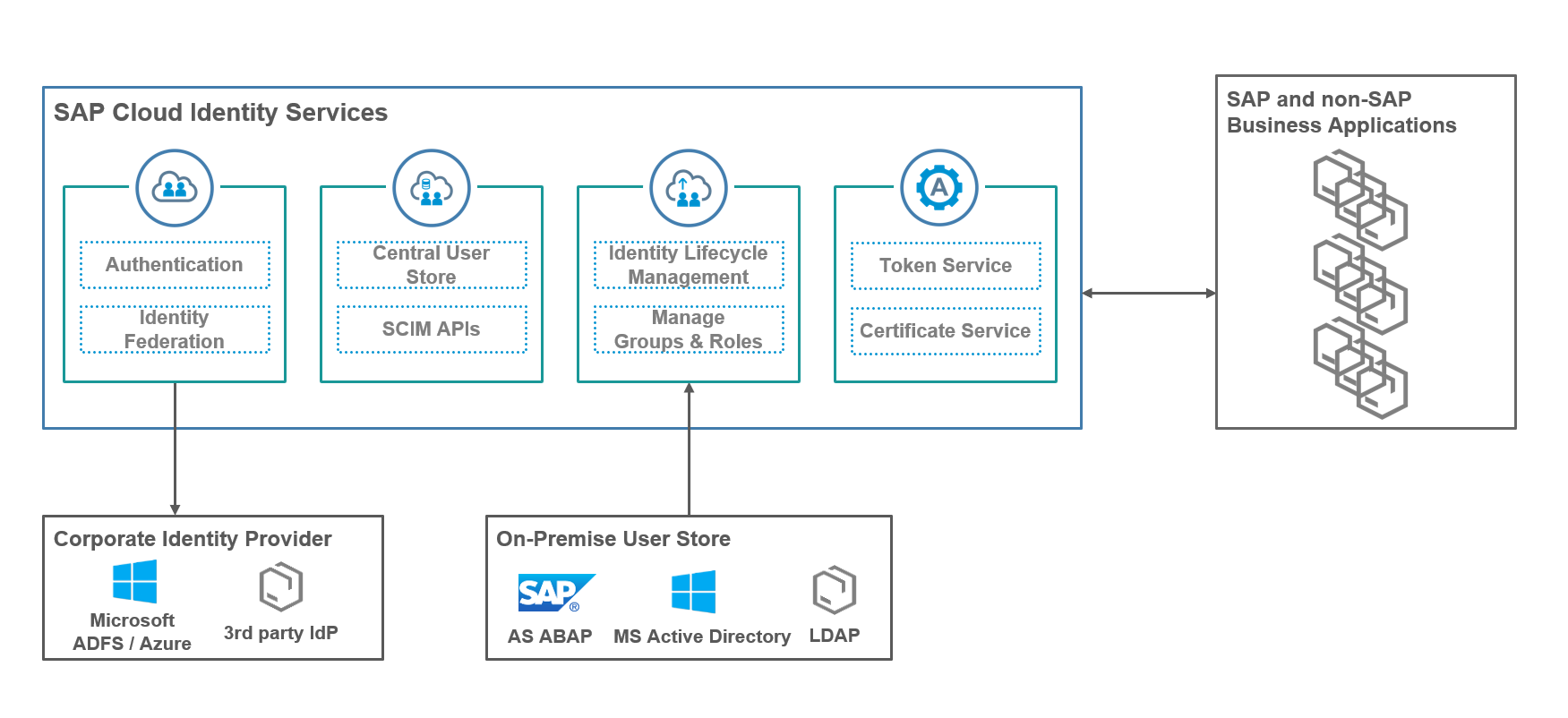 |
| 2023/Q2 | Switching from SAP Authentication and Trust Management service (XSUAA) to SAP Cloud Identity Services. |
| 2023/Q1 | Enhanced Security of Asynchronous Loading. Site loading in asynchronous mode will be enhanced to use a stricter security policy.Use Asynchronous Loading |
| 2023/Q1 | The SAP Launchpad service has been rebranded to SAP Build Work Zone, standard edition.SAP Launchpad Service is now SAP Build Work Zone, Standard Edition! |
| 2024/Q2 | Enhanced integration of HTML5 applications from other SAP BTP subaccounts |
| 2025/Q1 | Automatic content refresh for integrated HTML5 applications after update |
Roadmap
Evaluate the SAP Build Work Zone, standard edition roadmap for upcomming features:
| Date | Feature |
|---|---|
| 2025/Q2 | Simplified creation of a content provider for HTML5 business solutions |
| 2025/Q2 | Preview capability for UI5 version |
Workarounds
The following section describes some workarounds that are nessessary concerning the current status of the launchpad and potentially missing features.
Issues using latest SAPUI5 release
By default, when running applications from the HTML5 content provider, the applications use the latest official UI5 version.
It it currently not possible to define another version like in the NEO platform using:
| SAPUI5 Version | Value |
|---|---|
| Maintenance | currently >= 1.136 |
| Long-term Maintenance | 1.136 vs 1.120 vs 1.108 vs 1.96 vs 1.84 |
| Custom | any cloud released version (maybe problematic) |
Application specific UI5 version
To overcome this missing feature off centrally manage the used version, you can control the used version on app level (see Expose HTML5 Applications in SAP Launchpad service).
/webapp/manifest.json
json
{
"_version": "1.49.0",
"sap.platform.cf": {
// Replace patch with [X|x|*] to get
// automatic updates of latest patch
"ui5VersionNumber": "1.136.x"
},
"sap.ui5": {
"dependencies": {
// Minimum version of SAPUI5 your component requires
"minUI5Version": "1.136.0",
...
}
}
}Automatic patch updates are highly recommended!
To ensure outdated versions are no longer posing a potential security risk, SAP removes SAPUI5 versions from the SAPUI5 CDN one year after their end of maintenance. In addition to this also patches of versions in maintenance which are older than one year will be removed. Details see SAP Note 3001696.
Problem with SAP Horizon Theme and apps below version 1.101
The new SAP Horizon theme (Morning and Evening) is only available with a SAPUI5 version >= 1.101. If you use at least one application specific version below, you are no more able to use a Horizon based theme by default for your Launchpad!
Support
| Component Name | Component Description |
|---|---|
| EP-CPP-CF | Support component for this service |