Appearance
UDINA CDM Portal
UDINA CDM Portal is an app launcher for SAPUI5 and SAP Fiori Elements apps which run on the SAP Cloud Application Programming Model (CAP) and implement the Common Data Model (CDM).
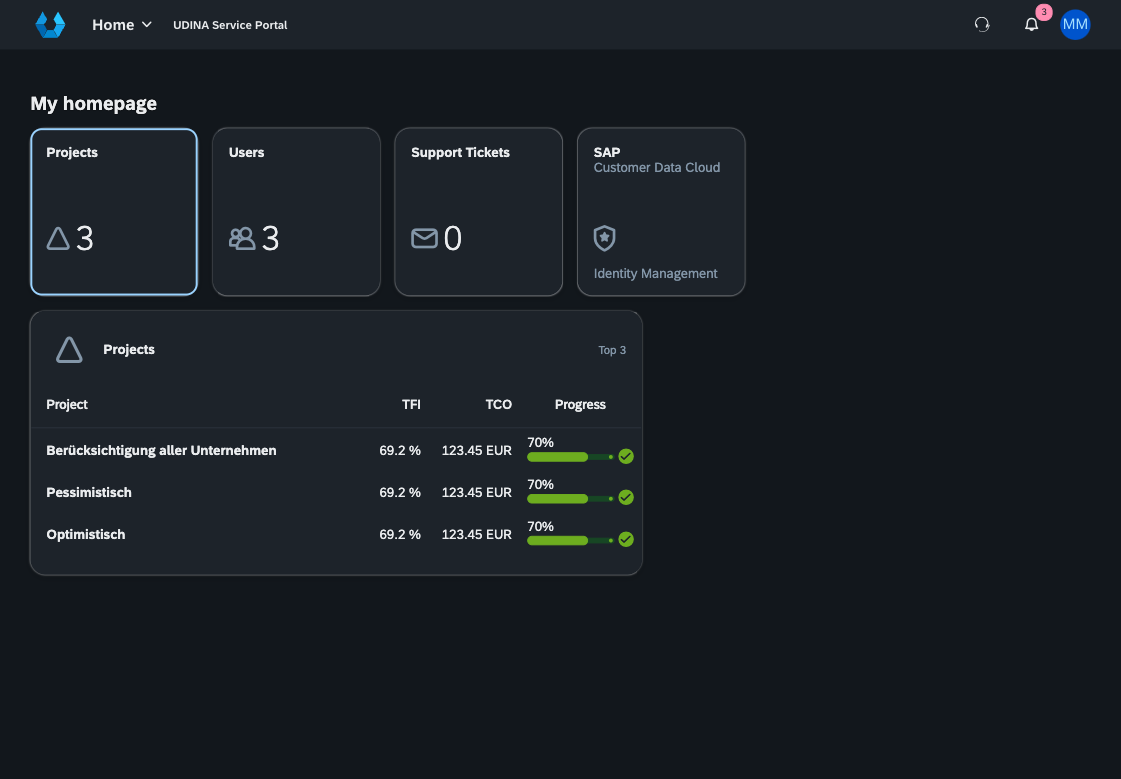
Common Data Model (CDM)
To unify data formats, Microsoft, SAP and Adobe have agreed to pursue an Open Data Initiative. Part of this initiative is to develop a Common Data Model (CDM).
The purpose of the CDM is to store information in a unified shape, which consists of data in CSV or Parquet format, along with describing metadata JSON files.
The unified SAPUI5 shell sap.ushell implements a CDM model to offer an unified launchpad for various solutions such as the FLP for HANA or S/4HANA, SAP Build Work Zone or SAP Cloud Portal Service.
SAP Build Work Zone Project Templates for Content Packages
Key Features
- Consistent work experience
- Harmonized access to apps and content
- Role-based access to content
- Anytime, anywhere access to information
- Integrating on-premise and cloud apps
- Extendable
Unified Shell Services
All services are singleton objects identified by their (resulting) name. To retrieve a valid instance of this service, it is necessary to call:
ts
sap.ushell.Container.getServiceAsync("Name") // returns Promise| Name | Description |
|---|---|
| NotificationsV2 | Fetching user notification data from the Notification center and exposing them to the Unified Shell and Fiori applications UI controls. Notifications are fetched on WebSocket "ping" and/or periodic polling mechanism. |
| SupportTicket | Creates a Support Ticket. Forwards the given data (JSON object) to the associated adapter with additional client context informations. |
| UserInfo | Allows retrieving information about the logged-in user: ID, first name, last name, full name, e-mail address. |
Runtime Site
When running an UDINA CDM Portal service site in a browser, you see the following areas:
- The address bar that contains the URL of the launchpad page
- The shell header of the launchpad
- The iFrame in which the apps run
The URL of the site page is composed of the following parts:
- The site URL: https://... ondemand.com/site?<…> (or custom domain)
- The intent, which is composed of the navigation properties of the App:
#<semantic object>-<action>?<intent parameters>
Supported Settings
| Feature | Runtime Setting | Values |
|---|---|---|
| App Finder | enablePersonalization | Boolean |
| Personalization of groups/tile/links | enablePersonalization | Boolean |
| Tile size | sizeBehavior | Responsive / Small |
| Theme Selection | enableSetTheme | Boolean |
| Group Display Mode | enableHideGroups | Boolean |
| Language Selection | enableSetLanguage | Boolean |
| Search in Shell header | enableSearch | Boolean |
| Recent Activity and Frequently Used | enableRecentActivity | Boolean |
| Notifications | enableNotificationsUI | Boolean |
Common Data Model
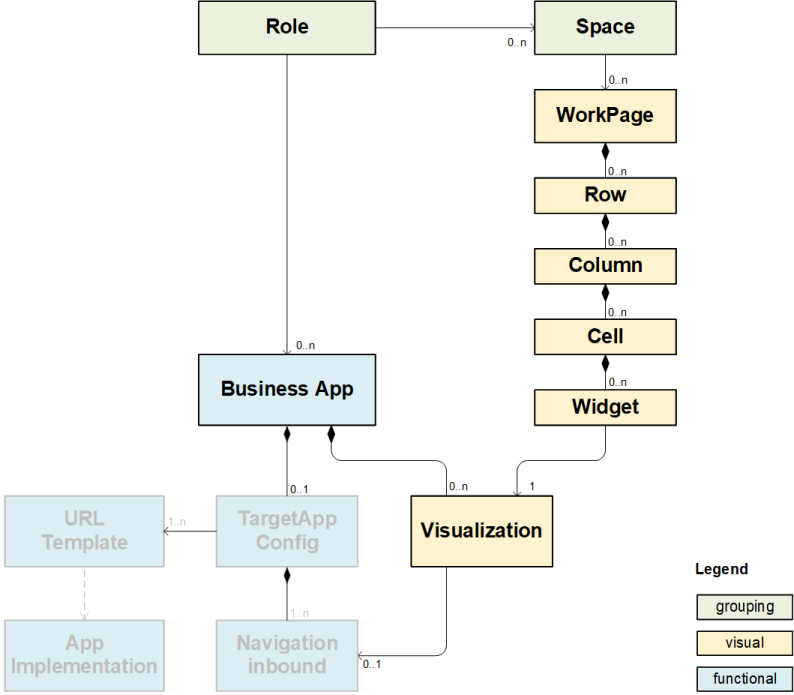
Launchpad Content Sections
The launchpad has the following sections in the CommonDataModel.json file:
| Section | Description |
|---|---|
| Sites | The sites section defines the launchpad site settings. Here you can find settings that affect the launchpad runtime, personalization, and SAPUI5 version. |
| Catalogs | Launchpad catalogs are used to group apps together in the App Finder. In Cloud Foundry the authorization is defined by scopes and not by catalogs, therefore catalogs are used for categorization in the App Finder and are optional. The launchpad contains one catalog by default. |
| Groups | Launchpad groups are used to group tiles together in the home page. The grouping is usually based on common criteria such as a work flow or frequency of use. The launchpad contains one group by default. |
| applications | Applications respresent a Tile in the launchpad supporting different launch operations such SAPUI5, URL, Plugin. |
| systemAliases | System aliases decouple physical addresses of services using the SAP BTP Destination Service. |
| visualizations | Contains the visual representation part of Applications, how tiles are shown on the launchpad. |
| vizTypes | Additional informations for Custom Tiles. |
| pages | New Experience using Pages and Spaces |
| menus | Organizes and map Spaces with Pages. |