Appearance
SAP Authorization and Trust Management Service
Manage application authorizations and connections to identity providers.
The SAP Authorization and Trust Management service lets you manage user authorizations and trust to identity providers. Identity providers are the user base for applications. You can use an identity authentication tenant, an SAP on-premise system, or a custom corporate identity provider. User authorizations are managed using technical roles at the application level, which can be aggregated into business-level groups and role collections for large-scale cloud scenarios.
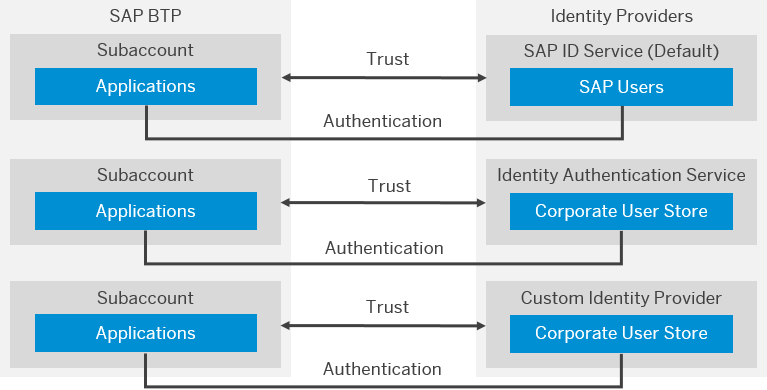
| Feature | Description |
|---|---|
| Use your corporate or a default IdP | Enable user management for your applications by handling authentication to an external identity provider. Start with SAP ID service as a pre-configured easy-to-use identity provider. Switch to your corporate identity provider for customized user management. |
| Enable role-based access to applications | Enable different privileges to users accessing your applications based on roles. |
Update Service Instance
Changes to the security descriptor can be made using the command line tool.
- Login to CF and choose the org and space where you have created the instance.
shell
cf login -a https://api.cf.{region}-{instance}.hana.ondemand.com/ -o {orgId} -s {spaceId}- Run the update command:
shell
cf update-service myappxsuaa -p application -c xs-security.jsonSpace dependent identity provider
Using the allowedproviders parameter it is possible to define a specific custom identity provider for the XSUAA instance.
The mta.yaml deployment descriptor ensures the automatic mapping of the space relevant target identity provider:
yaml
resources:
- name: app-auth
type: org.cloudfoundry.managed-service
parameters:
service: xsuaa
service-plan: application
config:
xsappname: app-${space}
tenant-mode: dedicated
# Use inline config instead reference file
#path: ./xs-security.json
oauth2-configuration:
redirect-uris:
- "http*://*.localhost:5000/**" # hybrid testing only!
- "http*://*.${default-domain}/**"
- "http*://*.<CustomDomain>/**"
allowedproviders:
- "${space}-IDP"
scopes:
- name: "$XSAPPNAME.Administrator"
description: Administrate the application
- name: "$XSAPPNAME.User"
description: Use the application
role-templates:
- name: Administrator
description: Administrator
scope-references:
- "$XSAPPNAME.Administrator"
- name: User
description: User Required
scope-references:
- "$XSAPPNAME.User"Deployment specific parameters
The inline use of the security profile allows deployment-specific overrides using the MTA Extension Descriptor.
Support
| Component Name | Component Description |
|---|---|
| BC-CP-CF-SEC-IAM | Support component for this service |