Appearance
UDINA Variant Configuration
UDINA Variant Configuration brings the classic LO-VC to the web.
What is Variant Configuration (LO-VC)
Variant configuration is for manufacturing complex products. The manufacturer is always having to offer new variants of its products. Often, new variants are created by modifying existing product designs as you process the order. The important thing is to react quickly to customers' requirements.
The customer determines the features of the product. A customer buying a car, for example, can choose the features of the car and combine these features as required.
The product configurator improves information exchange between sales, engineering, and production. Variant configuration helps the customer or salesperson to put together specifications for the product and ensure that the product can be produced from these specifications. It also ensures that production costs do not overstep the mark.
It consists of two parts:
- An AddOn for SAP S/4HANA or the SAP Business Suite to offer LO-VC as a rest service. The service offers UX Metadata, ValueHelps and Validation.
- A SAPUI5 user interface library, that dynamically renders and validates an ui driven by your backend model.
Usage Example: CRM Integration
A classical use case is to extend a browser based CRM System to allow configuration of materials. Your CRM Partner can integrate a custom ui on top of the rest service or just use our existing SAPUI5 library to integrate it into his solution.
UDINA Commerce AddOn
Variant Configuration is integrated in SD Sales and can optionally be used inside UDINA Commerce to allow the configuration of materials.
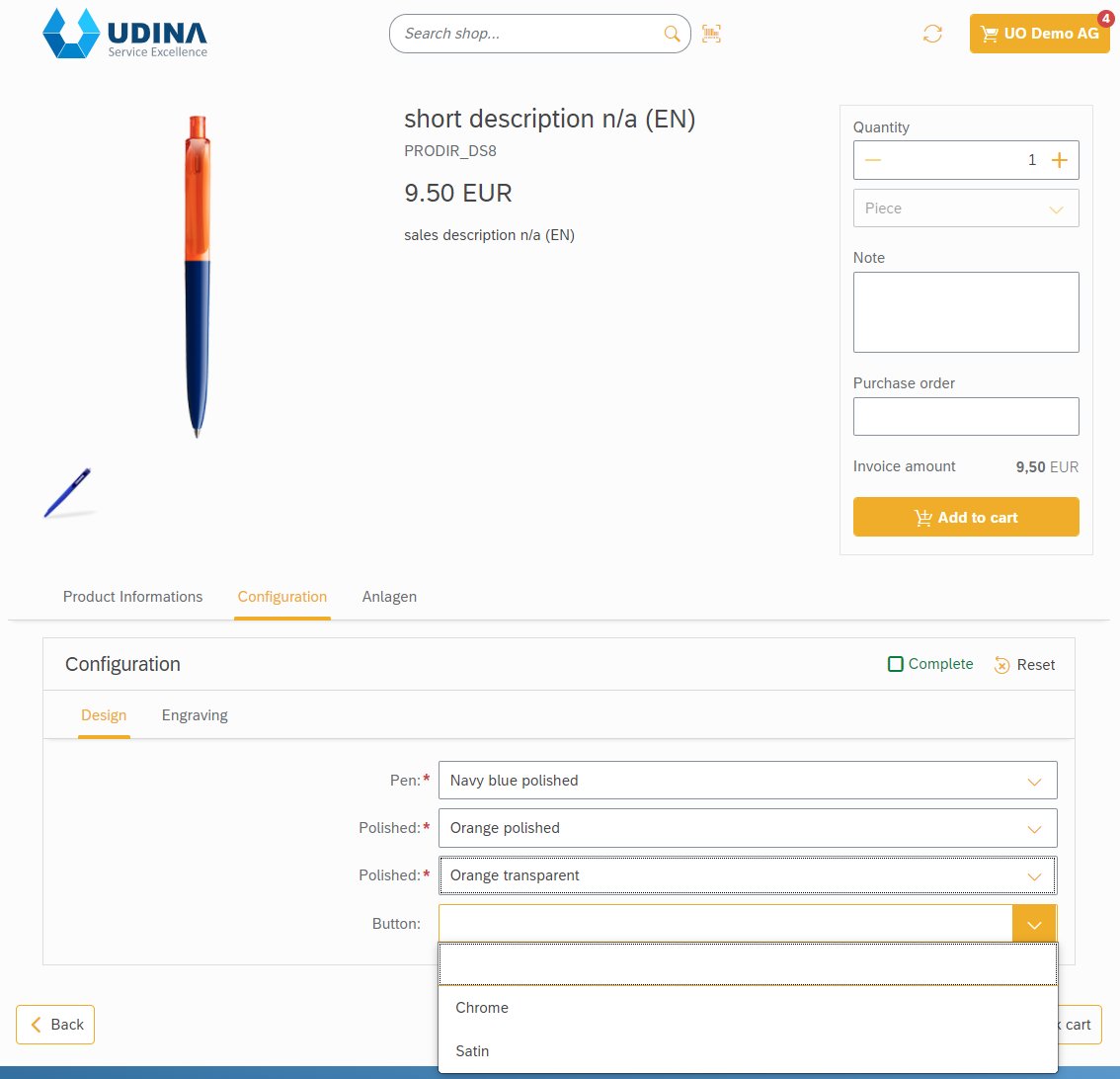
With each selection of an option, a roundtrip to the SAP system is done to invalidate the configuration and deliver the constraints as value helps. The service will tell you, if the configuration is complete or in a transient state. If the configuration is complete, you will get an object with a key/value pair list accordingly to your configuration, that fullfills the underlying LO-VC model.