Appearance
SAP HANA Cloud
Store, process, and federate data in a cloud infrastructure.
SAP HANA Cloud is a database as a service that powers mission-critical applications and real-time analytics with one solution at petabyte scale. Converge relational, graph, spatial, and document stores and develop smart applications with embedded machine learning. Process mission-critical data at proven in-memory speed and manage it more efficiently with integrated multitier storage.
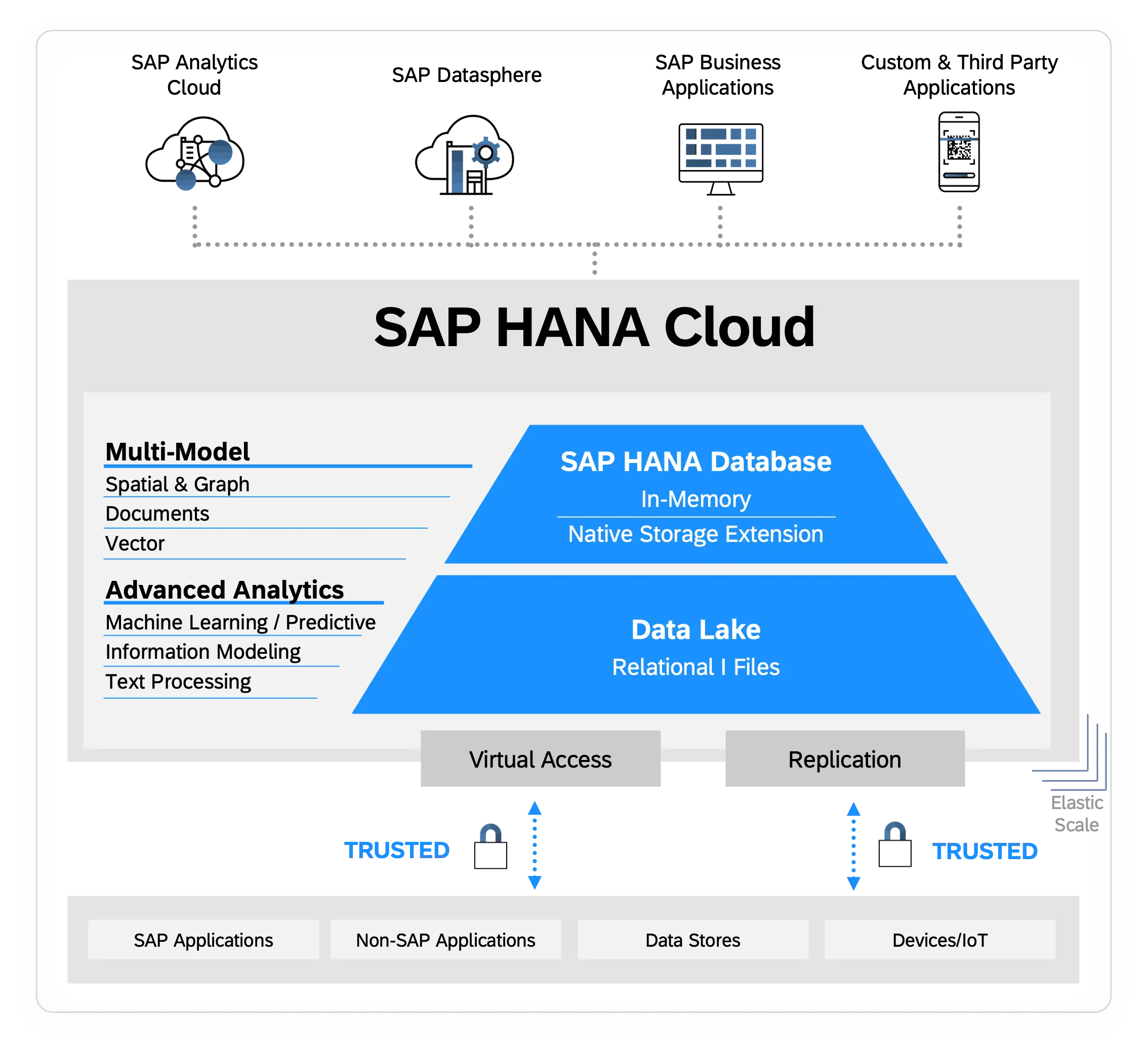
| Feature | Description |
|---|---|
| Manage your data platform | Store, process, and federate data to run powerful applications all within a single cloud solution. Access on-premise and cloud data sources directly from SAP HANA Cloud to ease the integration of diverse storage landscapes and run hybrid landscapes. |
| Manage less-frequently accessed data | Leverage cost-effective storage options for less-frequently accessed data through multiple storage tiers (for example, disk storage and data lake) that offer simplified data movement. |
| Develop applications | Create models and applications using tools provided with the SAP Business Application Studio. Develop applications using any of the languages supported by the SAP BTP, Cloud Foundry environment through native application client support. |
| Process multimodel data | Access, manipulate, and analyze spatial data using various data types, methods, and constructors. Model different networks and linked data coming from various industries, and analyze relationships and dependencies. |
| Apply advanced analytics | Benefit from embedded machine learning and predictive libraries that allow you to apply advanced analytics to your data. |
| Protect sensitive and confidential data | Use enhanced data privacy features such as data masking and data anonymization to protect sensitive data, and selectively share valuable information within business processes and applications. |
| Store and access data in a data lake | Use SAP HANA Cloud, data lake to analyze petabyte volumes of relational data and store structured, semistructured, and unstructured data as files in the data lake. |
| Scale elastically to match system load | Elastically scale your computer and storage resources and access your data according to the business needs for performance, data volume, and cost. |
How to get started?
Find relevant SAP Tutorials for Developers or SAP Community Blogs.
Sharing SAP HANA Cloud instance accross Subaccounts
Reusing an existing SAP HANA Database from a different subaccount is easily possible.
Map an SAP HANA instance in SAP HANA Cloud Central to an environment context to create HDI containers for your instance in that context.
Go to Instance Mapping section and use Add Mapping action.
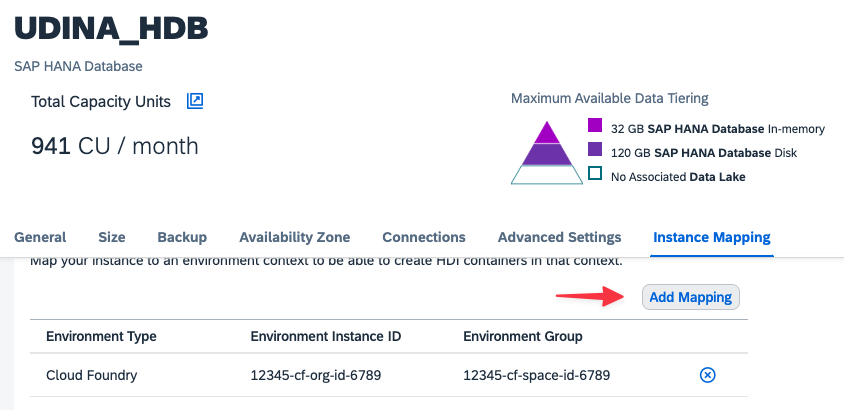
Use the following values:
| Value | Description |
|---|---|
| Organization ID | Shown at the Subaccount overview page in section Cloud Foundry Environment with label Org ID |
| Space ID | Open the relevant Space and copy the value from the uri /space/1234-space-id-5678/applicationsJust the part between space and application. |
After mapping the SAP HANA Database to the target subaccount context, it can be used as a application reference.
Get your instance id using the Copy Instance IDaction
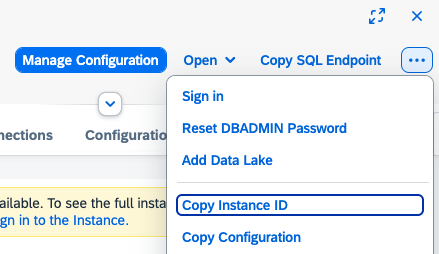
and use it inside your deployment descriptor mta.yaml resource section:
yaml
- name: app-db
type: com.sap.xs.hdi-container
parameters:
service: hana
service-plan: hdi-shared
config:
database_id: 12345-copied-instance-id-6789Read blog by Kazuhiko Takata for detailed setup
Sharing SAP HANA Cloud instance to multiple subaccounts with HDI containers
Tips
Troubleshooting insufficient privileges
Error: Insufficient privilege: Detailed info for this error can be found with guid
You can see what is missing by executing the following statement in a SQL console connected to the database:
sql
call SYS.GET_INSUFFICIENT_PRIVILEGE_ERROR_DETAILS ('<GUID>', ?)This procedure will show the session user name, the technical user (HDI object owner) executing the statement, the privilege (e.g., ''SELECT'') and some flags starting with IS_MISSING. A TRUE value under one of those flags indicates missing authorizations.
Make sure the user in the user provided service has permissions for SELECT and SELECT METADATA with grant option.
Support
| Component Name | Component Description |
|---|---|
| HAN-CLS-HC | Support component for this service |