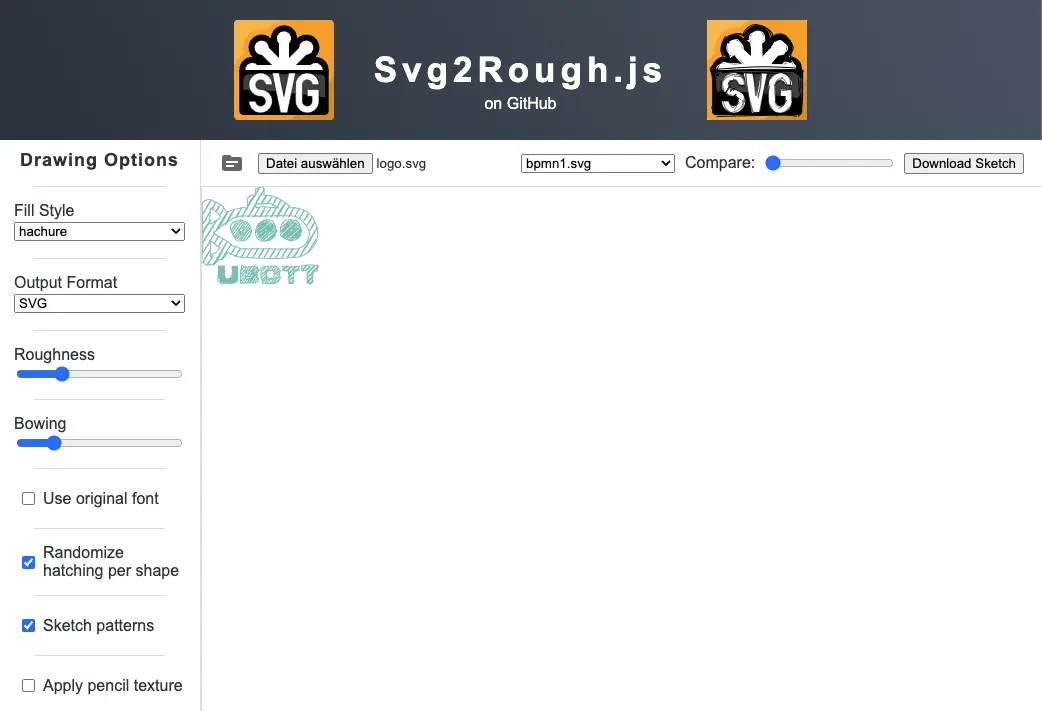Appearance
draw.io
draw.io is free online diagram software for making flowcharts, process diagrams, org charts, UML, ER and network diagrams.
Use the free Online Tool with a cloud storage or download the desktop app and work locally.
BTP Solution Diagram Repository
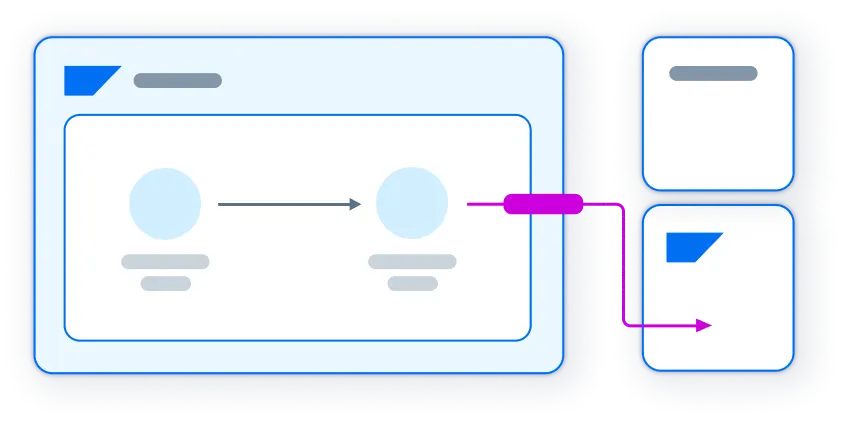 SAP is offering the BTP Solution Diagram Repository single source of truth for BTP Architects. The repository includes latest updates and ready-to-use templates to develop high quality diagrams of architectural landscapes.
SAP is offering the BTP Solution Diagram Repository single source of truth for BTP Architects. The repository includes latest updates and ready-to-use templates to develop high quality diagrams of architectural landscapes.
Setup
Use the draw.io online editor and import relevant libraries by:
- Copy relevant library uri to clipboard using
Copy Action - Use Menu
File -> Open Library from -> URL...and paste uri
Available Libraries
How does it look like?
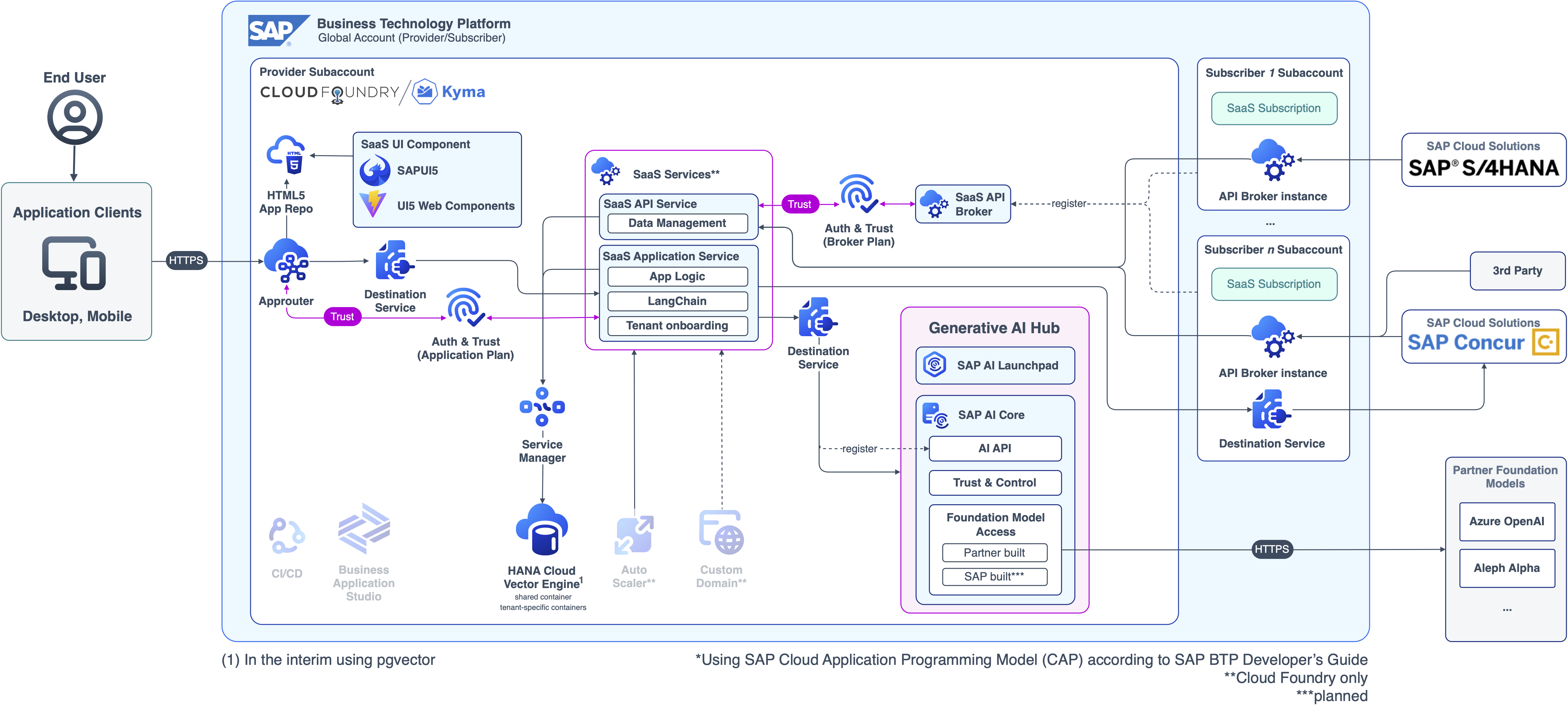
Tips
Recoloring SVG Icons
It is possible to recolor imported svg icons using the Style panel, if the svg is using class variables to control fill style:
- Use Menu
Edit -> Edit Style...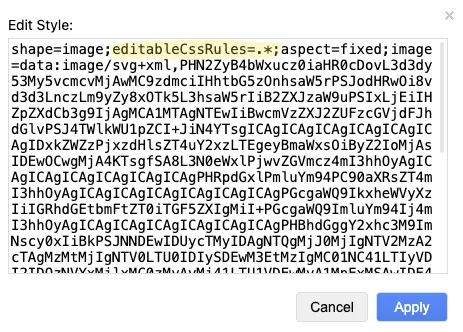
- Insert
editableCssRules=.*;behindshape=image: - Inside Style Panel change fill color for used class
.cls-1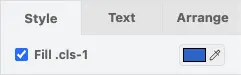 (multiple class names will be shown separately)
(multiple class names will be shown separately)
Hand-Drawn Style
Besides the Sketch Feature, it is possible to apply the rough style which leverages the rough.js library.
While exporting diagrams, you have to choose the appearance to be Light or Dark. This is somehow problematic, if you use the diagram in sites that allow to toggle the Appearance.
A simple workaround is using a Dark/Light unified background like a chalkboard:
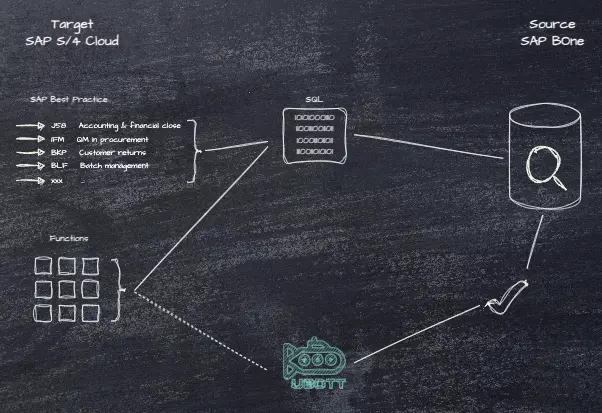
Apply sketch style on imported SVG assets
Sketch style is currently not applied on imported SVG assets, but you can use the online tool Svg2Rough.js to manually adapt them.