Appearance
SAP HTML5 Application Repository Service for SAP BTP
Develop and run HTML5 applications in a cloud environment.
The HTML5 Application Repository service for SAP BTP enables central storage of HTML5 applications on SAP BTP. The service allows application developers to manage the lifecycle of their HTML5 applications. In runtime, the service enables the consuming application, typically the application router, to access HTML5 application static content in a secure and efficient manner.
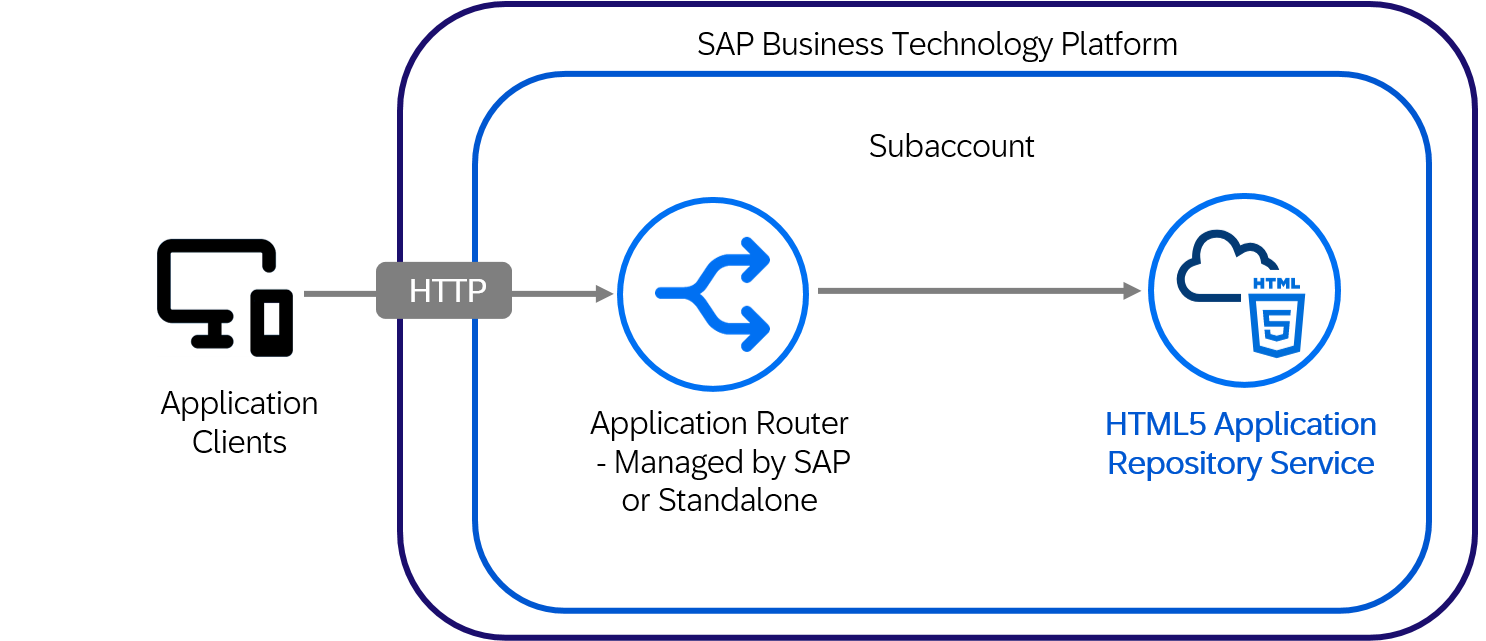
| Feature | Description |
|---|---|
| Zero Down-Time Enablement | The HTML5 applications are decoupled from the consuming application router. This enables updating the static content of the HTML5 applications without restarting the application router in SAP BTP. |
| Versioning and Authorization | Exploration of HTML5 application content by version. Access control that is based on private or public authorization. When the HTML5 application is public, the service enables sharing this content with consuming application routers from different spaces. |
| Availability and Performance | During runtime, the HTML5 application content is cached and optimized to provide high performance with minimal network load. The service provides several instances for a runtime to serve a high load of application requests. |
How to get started?
Find relevant SAP Tutorials for Developers or SAP Community Blogs.
CF HTML5 Applications Repository CLI Plugin
The CF HTML5 Applications Repository CLI Plugin is a plugin for the Cloud Foundry CLI tool that aims to provide easy command line access to APIs exposed by the HTML5 Application Repository service.
It allows you to:
- Inspect HTML5 applications of current space
- List files of a specific HTML5 application
- View HTML5 applications exposed by business services that are bound to the Approuter application
- Download a single file, application or the whole bucket of applications uploaded with the same service instance of the html5-apps-repo service
- Push one or multiple applications using existing service instances of app-host plan, or create new ones for you on-the-fly
WARNING
Before using the following commands, make sure to be logged in to the correct space using:cf login -a CF_API_ENDPOINT -o CF_ORG_NAME -s CF_SPACE
or if you are logged in using right target:cf target -o CF_ORG_NAME -s CF_SPACE
html5-list
Display list of HTML5 applications or file paths of specified application.
sh
cf html5-list| name | version | app-host-id | service instance | visibility | last changed |
|---|---|---|---|---|---|
| APPKEY | 1.0.0 | UUID | app_html5_repo_host | public | Tue, 19 Dec 2023 13:43:18 GMT |
UI5 App Name
The APPKEY corresponds to the sap.app.id inside manifest.json. The namespace separator . is completely removed!
html5-info
Get size limit and status of app-host service instances.
sh
cf html5-info| name | app-host-id | used | size limit | status | last changed |
|---|---|---|---|---|---|
| app_html5_repo_host | UUID | 6.14 MB | 100.00 MB | UPLOADED | Tue, 19 Dec 2023 13:43:21 GMT |
html5-get
Fetch content of single HTML5 application file by path, or whole application by name and version.
sh
cf html5-get APPKEYOutput Directory
Default output to current working directory. App will be downloaded to APPKEY-VERSION folder.
html5-push
Push HTML5 applications to html5-apps-repo service using:
sh
cf html5-push -n app_html5_repo_host APPKEY-VERSIONor
sh
cf html5-push -n app_html5_repo_host .if the working directory is the downloaded source.
Upload issue with PATH_TO_APP_FOLDER
First option sometimes leads to wrong uploaded directory structures (especially on builded dist folders). In such cases, prefer the second option that always works correctly!
HTML5 Applications Repository Emergency Fix
Usually the HTML5 Applications Repository build and deploy process is automated via DevOps. However, if you don't have access to the project git, you can use the above steps to download the existing code, make adjustments (for example changing used UI5 version) and upload the changes again.
Before uploading UI5 apps, increment the sap.app.applicationVersion.version patch version inside manifest.json to make sure to flush cache busters!
Support
| Component Name | Component Description |
|---|---|
| BC-CP-CF-HTML5 | Support component for this service |