Appearance
SAP Cloud Transport Management
Manage transports of development artifacts and application-specific content.
SAP Cloud Transport Management service lets you manage software deliverables between accounts of different environments (such as Neo and Cloud Foundry), by transporting them across various runtimes. This includes application artifacts as well as their respective application-specific content.
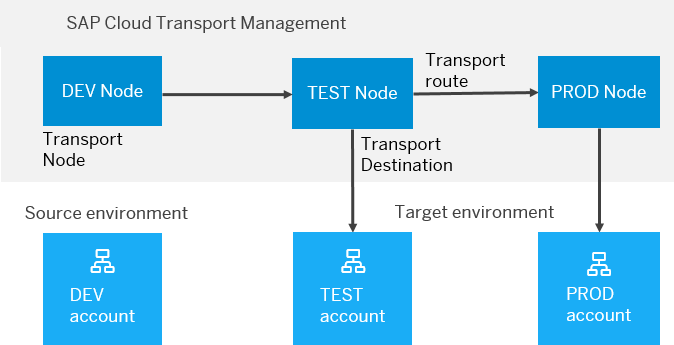
| Feature | Description |
|---|---|
| Better control of changes | By enabling transport management, you add better control for the propagation of changes towards your production cloud environments |
| Fully cloud-based | Handle transports without the need for an on-premise system, other additional infrastructure, or any third-party services |
| Integrated experience | Trigger transports directly from enabled app-specific content creation tools (such as SAP Cloud Integration Web UI) |
| Transport various types of content | Handle the transport of development content (in form of Multitarget Application archives) and application-specific content (such as SAP Cloud Integration iFlows) |
| Transport to different environments | Source and target subaccounts of transports can reside in different global accounts. SAP Cloud Transport Management can handle transports in Neo and in Cloud Foundry environments. |
| Model also complex transport landscapes | Model logical representations of your source and target subaccounts and connecting routes between them – allows also modelling of complex landscapes, such as of star topologies |
| Complement CI/CD approaches | Increase control concerning the propagation of changes towards your production environment by integrating Cloud Transport Management with your continuous integration/continuous delivery (CI/CD) solution |
| Flexibly handle imports | Import all transport requests of an import queue in one go or import only selected requests. Full imports can also be scheduled to run automatically. |
Dependencies
| Dependency | Description |
|---|---|
| Alert Notification | Create and receive real-time alerts about your services. |
| Continuous Integration and Delivery | Configure and run predefined pipelines for continuous integration and delivery. |
Blog Series
Supported Content Types
Cloud Transport Management can be used to transport the following entities, called content types:
| Type | Description |
|---|---|
| Multitarget Application archives (MTAs -.mtar files) between different cloud subaccounts | MTAs can consist of a cloud application itself, or content created in a cloud application, which you want to transport between two subaccounts. For example, SAP Cloud Integration content is packaged and transported as an MTA. |
| Delivery units (DU) | of SAP HANA XS classic model between different SAP HANA instances that are assigned to cloud subaccounts. |
| Application content transported in an application-specific format between different cloud subaccounts | In general, application content is packed in archive files, for example, .zip files, or .rar files. The archives can contain any kind of application-specific content. However, the application that has created such an archive file must provide a deploy method to deploy the application-specific content on the target subaccount. This means, such an archive file can only be used for transport if the application-specific deployment service in the target subaccount is able to handle it. For more information, see the documentation of the individual applications. |
SAP Cloud Transport Management Scenarios
SAP Cloud Transport Management is used in the following ways:
Transport of Content Archives directly in another Application
In this scenario, another application whose content archives you want to transport, such as SAP Cloud Integration, is directly integrated with Cloud Transport Management. You can transport content archives directly from within the application´s source subaccount to the target subaccount of the application. You can then use SAP Cloud Transport Management to import the content archives in the target subaccount.
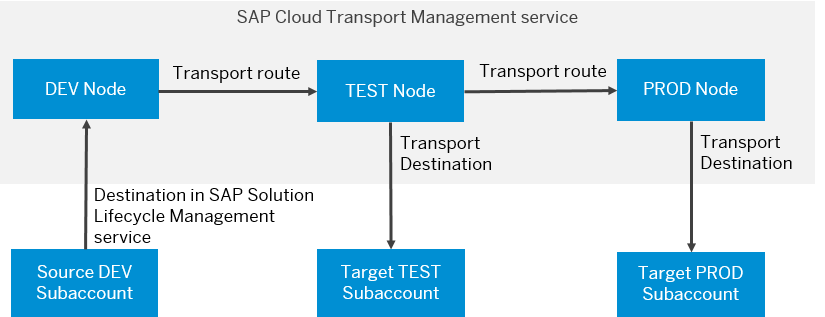
Transport of Content Archives that are available on Local File Systems
In this scenario, the content archives that you want to transport between different subaccounts, are downloaded in the application of the source subaccount. They are then available on your local file system. You can use Cloud Transport Management to upload the content archives to the import queue of the target subaccount and import them in the target subaccount.
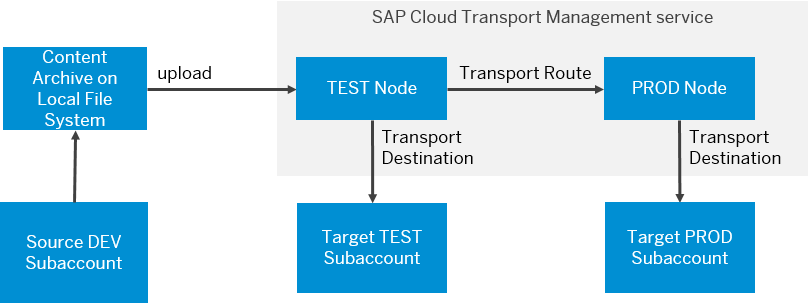
Support
| Component Name | Component Description |
|---|---|
| BC-CP-LCM-TMS | Support component for this service |