Appearance
SAP Connectivity Service
Establish connections between cloud applications and on-premise systems.
SAP Connectivity service lets you establish connectivity between your cloud applications and on-premise systems running in isolated networks.
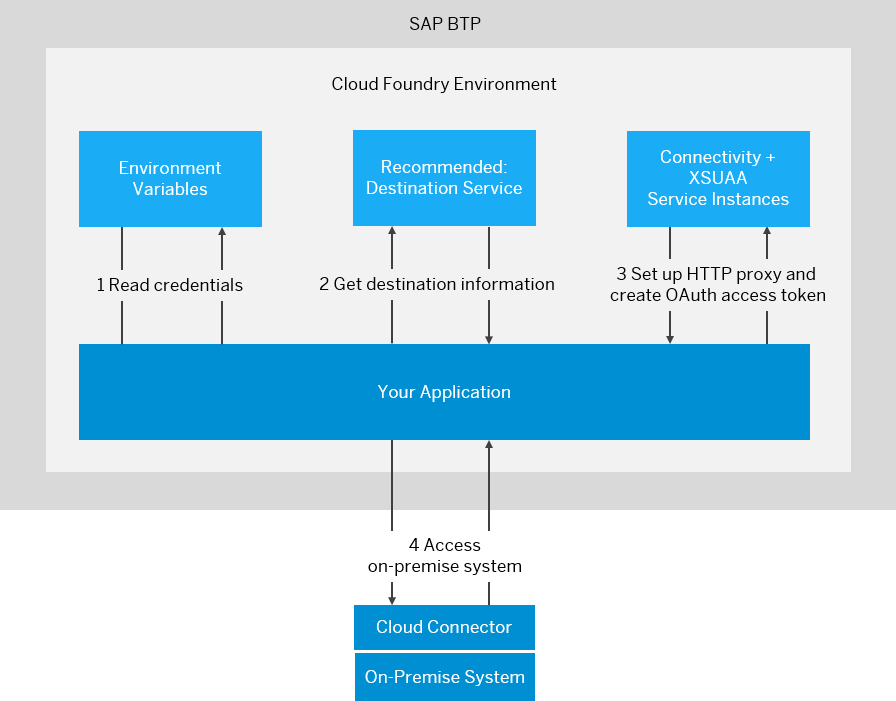
| Feature | Description |
|---|---|
| Access on-premise systems | Easier, faster deployment of hybrid solutions compared to traditional reverse proxy approaches with no firewall configuration changes. |
| Choose from multiple supported protocols | Access HTTP and RFC protocols for cloud to on-premise communication and JDBC/ODBC for communication with cloud databases. |
| Access cloud databases via JDBC/ODBC | Access your cloud databases as if they're running locally in your network, using your existing database or replication tools. |
| Propagate cloud user identity | Enable users to log on to on-premise systems without providing a password, by forwarding their logged-on identity from the cloud. |
How to get started?
Find relevant SAP Tutorials for Developers or SAP Community Blogs.
Dependencies
| Dependency | Description |
|---|---|
| Authorization and Trust Management Service | Manage application authorizations and connections to identity providers. |
| Destination Service | Retrieve information about destinations in the Cloud Foundry environment. |
| Cloud Connector | The Cloud Connector is an optional on-premise component that is needed to integrate on-demand applications with customer backend services and is the counterpart of SAP Connectivity service. See SAP Development Tools. |
| On-Premise System | Connected Backend System like SAP S/4HANA or SAP Business Suite. |
SAP Samples
HTML5 Sample Applications for SAP Business Technology Platform Multi-Cloud Environments.
Cloud Connector
The Cloud Connector is an optional on-premise component that is needed to integrate on-demand applications with customer backend services and is the counterpart of SAP Connectivity service.
Cloud To On-Premise Access Control Generator
Use the Cloud Connector Scenario Builder to generate a scenario zip file that can be uploaded to the cloud connector.
Support
| Component Name | Component Description |
|---|---|
| BC-CP-CON | Support component for this service |