Appearance
Declarative Diagramming
Modern tools that turn text to diagrams. Community list of comparisons between Text to Diagram tools
Diagram Languages
D2 
D2: Declarative Diagramming - A modern language that turns text to diagrams.
Graphviz
Graphviz is open source graph visualization software. Graph visualization is a way of representing structural information as diagrams of abstract graphs and networks
Mermaid 
Mermaid is a JavaScript based diagramming and charting tool that renders Markdown-inspired text definitions to create and modify diagrams dynamically.
PlantUML 
PlantUML is an open-source tool allowing users to create diagrams from a plain text language. Besides various UML diagrams, PlantUML has support for various other software development related formats (such as Archimate, Block diagram, BPMN, C4, Computer network diagram, ERD, Gantt chart, Mind map, and WBD), as well as visualisation of JSON and YAML files.
Ashley’s PlantUML DocumentationWikipedia
Plugin 
Plugin for creating block-level uml diagrams for markdown-it markdown parser.
How does it work?
With this plugin you can create uml diagrams inside your markdown files
ts
@startuml
Bob -> Alice : hello
@enduml
or alternatively
```plantuml
bob -> Alice : hello
```config.ts
ts
extendsMarkdown: (md) => {
// regular @startuml opener
md.use(require("markdown-it-plantuml"), {});
// custom opener (hightlights code even in md editor)
md.use(require('markdown-it-plantuml'), {
openMarker: '```plantuml',
closeMarker: '```',
diagramName: 'uml',
imageFormat: 'svg',
});
},that will be rendered as a svg image:
CDS Data Model
The Data Model comprises the description of the different entities involved in a business scenario.
It distinguishes between:
| Type | Description |
|---|---|
| Main business entities | Compositions are used to model document structures through “contained-in” relationships, also supporting Cascaded Delete. |
| Secondary business entities | Associations |
ts
@startuml
' theming
skinparam shadowing false
skinparam ArrowColor #black
skinparam linetype ortho
' main business entities
rectangle Travel #lightskyblue
rectangle Booking #lightskyblue
' secondary business entities
rectangle Customer #white
rectangle Agency #white
rectangle Flight #white
' associations (control alignment with - (inline) or -- (next level))
Customer <-- Travel
Customer <-- Booking
Booking -> Travel
Travel --> Agency
Booking --> Flight
' legend
legend center
| <#lightskyblue> | Main business entitites |
| <#white> | Secondary business entities |
endlegend
@endumlSAP Business Technology Platform Solution Diagram
Plantuml does not fully allow to control diagram style as defined in Solution Diagrams & Icons Guidelines PowerPoint Slide, but can be used for a first rough technology overview.
ts
@startuml
left to right direction
' theming
skinparam RoundCorner 0
skinparam DefaultTextAlignment center
skinparam rectangle {
FontSize 22
FontStyle bold
BorderColor #0A6ED1
BackgroundColor transparent
}
skinparam card<<srv>> {
BorderThickness 0
BackgroundColor transparent
FontColor #074d92
FontStyle bold
StereotypeFontColor transparent
StereotypeFontSize 1
}
skinparam card<<txt>> {
BorderThickness 0
BackgroundColor transparent
FontSize 48
FontColor #7F7F7F
StereotypeFontColor transparent
StereotypeFontSize 1
}
skinparam Arrow {
Color #595959
}
' nodes
actor User as user
rectangle "SAP Business Technology Platform" as btp {
card "<img:https://domain/icons/btp/cloud-foundry-runtime.svg>\nApp Router"
as approuter <<srv>>
card "<img:https://domain/icons/btp/platform-identity-provider.svg>\nIdentity\nAuthentication\nServices"
as ias <<srv>>
card "<img:https://domain/icons/btp/destination.svg>\nDestination"
as destination <<srv>>
card "<img:https://domain/icons/btp/connectivity-service.svg>\nConnectivity"
as connectivity <<srv>>
card "<img:https://domain/icons/btp/html5-application-repository-service.svg>\nHTML5\nApp Repository"
as html5 <<srv>>
card "<img:https://domain/icons/btp/ui-theme-designer.svg>\nUI Theme\nDesigner"
as theme <<srv>>
rectangle "SAP Customer\nData Platform" as cdp #line.dashed {
card "<img:https://domain/icons/btp/platform-identity-provider.svg>\nIdentity\nProvider" as idp <<srv>>
}
}
rectangle "OnPremise" {
card "<img:https://domain/icons/logo/sap-s4hana-text.png{scale=0.25}>\n<&home>"
as s4h <<txt>>
card "<img:https://domain/icons/btp/cloudconnector.svg>\nCloud\n Connector"
as cc <<srv>>
}
' associations
user --> approuter
approuter --> ias : <<JWT>>
ias --> idp : trust
approuter --> html5
html5 --> theme
approuter --> destination
destination --> connectivity
connectivity --> cc : Secure tunnel
cc -> s4h
@endumlditaa Diagrams
Plantuml supports ditaa (Diagrams Through Ascii Art). Tools like Textik or asciiflow simplify the creation of block graphics.
Maybe you will run into issues
As you can see in the next diagram, ditaa somethimes behaves with unexpected layout issues.
txt
+----------------------------+ +------------------------------------------------------+ +----------------------------+
|Protocols | |Frontends | |Platform Services |
| | | | | |
| | | +---------+ +---------+ +--------+ +------+ +------+ | | |
| | | |UI5/Fiori| |Analytics| |Workflow| |Mobile| |LC/NC | | | +------------------------+ |
| | | +---------+ +---------+ +--------+ +------+ +------+ | | | Deployment & Binding | |
| +------------------------+ | +------------------------------------------------------+ | +------------------------+ |
| | Cloud Events, AsyncAPI | | | |
| +------------------------+ | +------------------------------------------------------+ | +------------------------+ |
| | |CAP +---+ +---+ | | | SaaS Management | |
| +------------------------+ | | | | +-------------------------+ | C | | | +------------------------+ |
| | WebHooks, AMQP | | | | A | | | | O | | | |
| +------------------------+ | | | D | | Enterprise Services | | N | | | +------------------------+ |
| | | | A | | | | N | | | | Identity & Auth | |
| +------------------------+ | | | P | +-------------------------+ | E | | | +------------------------+ |
| | REST, OpenAPI | o--------o| T | | C |o---------o |
| +------------------------+ | | | O | +-------------------------+ | T | | | +------------------------+ |
| | | | R | | | | O | | | | Messaging | |
| +------------------------+ | | | S | | Core Data Services | | R | | | +------------------------+ |
| | OData | | | | | | | | S | | | |
| +------------------------+ | | | | +-------------------------+ | | | | +------------------------+ |
| | | +---+ +---+ | | | Databases | |
| +------------------------+ | +------------------------------------------------------+ | +------------------------+ |
| | GraphQL | | | |
| +------------------------+ | +------------------------------------------------------+ | +------------------------+ |
| | |Runtimes | | | Monitoring, Tracing | |
| | | | | +------------------------+ |
| | | +----------+ +----------+ +----------+ +----------+ | | |
| | | | Java | | Spring | | Node.js | | TS | | | |
| | | +----------+ +----------+ +----------+ +----------+ | | |
+----------------------------+ +------------------------------------------------------+ +----------------------------+Sequence Diagram
Used to draw a message between two participants.
ts
@startuml
skinparam sequence {
ArrowColor #262f38
DefaultFontColor #262f38
LifeLineBorderColor #d67a65
}
actor User as User
box "Front-End Server\nNW AS ABAP 7.5 SP1 [GWD100]" #LightBlue
collections "UI5_UI5" as UI5_UI5
boundary "Model Provider" as ODATA
end box
note over UI5_UI5
ZAPP_GW (Package)
ZGUI5 (UI5 BSP)
end note
box "Back-End Server\nNW AS ABAP 7.31 SP18 [ERP000]" #LightYellow
boundary "Data Provider" as DPC_MPC
control "Business Logic (BAPI)" as RUNTIME
database "Database" as DB
end box
note over DPC_MPC
ZAPP_GW (Package)
ZAPP (SEGW Project)
ZCL_ZAPP_DPC_EXT (Classes)
end note
note over RUNTIME
ZAPP (Package)
ZAPP (Function Group)
end note
note over DB
ZRW_CR (Table)
end note
group UI
User -> UI5_UI5 : GET app request \n (index.html, *.css, *.js)
User <- UI5_UI5 : MIME response
end
group ODATA [/sap/opu/odata/sap/ZAPP_SRV]
group GET Metadata [./$metadata]
User -> ODATA : GET request
ODATA -> DPC_MPC : get service metadata
ODATA <- DPC_MPC : metadata return
User <- ODATA : XML response
end
group GET ChangeSet [./ChangeSet]
User -> ODATA : GET request
ODATA -> DPC_MPC : CHANGESET_GET_ENTITYSET
DPC_MPC -> RUNTIME : call function Z_CHANGE_LIST_ZENTRAL
RUNTIME -> DB : SELECT * FROM ZRW_CR
RUNTIME <- DB : data response
DPC_MPC <- RUNTIME : function return
ODATA <- DPC_MPC : deep structure return
User -> ODATA : JSON response
end
group GET Change [./ChangeSet('1234')?$expand=to_Items]
User -> ODATA : GET request
ODATA -> DPC_MPC : GET_EXPANDED_ENTITY
DPC_MPC -> RUNTIME : call function Z_CHANGE_READ
RUNTIME -> DB : SELECT * FROM ZRW_CR
RUNTIME <- DB : data response
DPC_MPC <- RUNTIME : function return
ODATA <- DPC_MPC : deep structure return
User -> ODATA : JSON response
end
end
@endumlVS Code Preview Extensions
Extensions can contribute custom styles and scripts to the Markdown preview to change its appearance and add new functionality.
Mermaid
Markdown Preview Mermaid Support adds Mermaid preview support.
Also interactively used by SAP CAP
```mermaid
flowchart LR
hello
w[world]
hello -->|there| w
```PlantUML
Markdown Plantuml Preview adds PlantUML preview support.
```plantuml
@startuml
[hello]
[world] as w
[hello] -> w: there
@enduml
```D2
d2-markdown-preview adds D2 preview support.
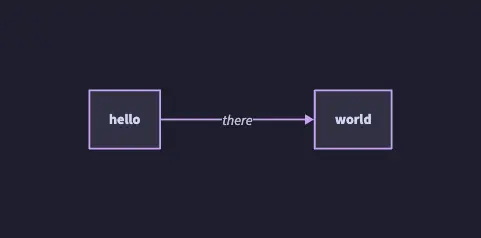
```d2 layout=elk theme=101
hello
w: world
direction: right
hello -> w: there
```Graphviz
Graphviz Markdown Preview adds GraphViz preview support.
Extension currently has some refresh issues that forces reopen preview.
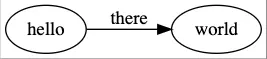
```graphviz
digraph G {
rankdir = "LR"
hello
w [label="world"]
hello -> w [label="there"]
}
```The following file contains a markdown example using all extensions:
VSCodePreviewDemo.md
# VS Code Markdown preview extensions
## Mermaid
```mermaid
flowchart LR
hello
w[world]
hello -->|there| w
```
## PlantUML
```plantuml
@startuml
[hello]
[world] as w
[hello] -> w: there
@enduml
```
## D2
```d2 layout=elk theme=200
hello
w: world
direction: right
hello -> w: there
```
## Graphviz
```graphviz
digraph G {
rankdir = "LR"
hello
w [label="world"]
hello -> w [label="there"]
}
```