Appearance
DevOps with SAP BTP
A compound of development (Dev) and operations (Ops), DevOps is the union of people, process, and technology to continually provide value to customers.
SAP Cloud Platform offers a rich set of DevOps-related services supporting the development and operations of cloud-native and hybrid solutions collected by the DevOps community page.
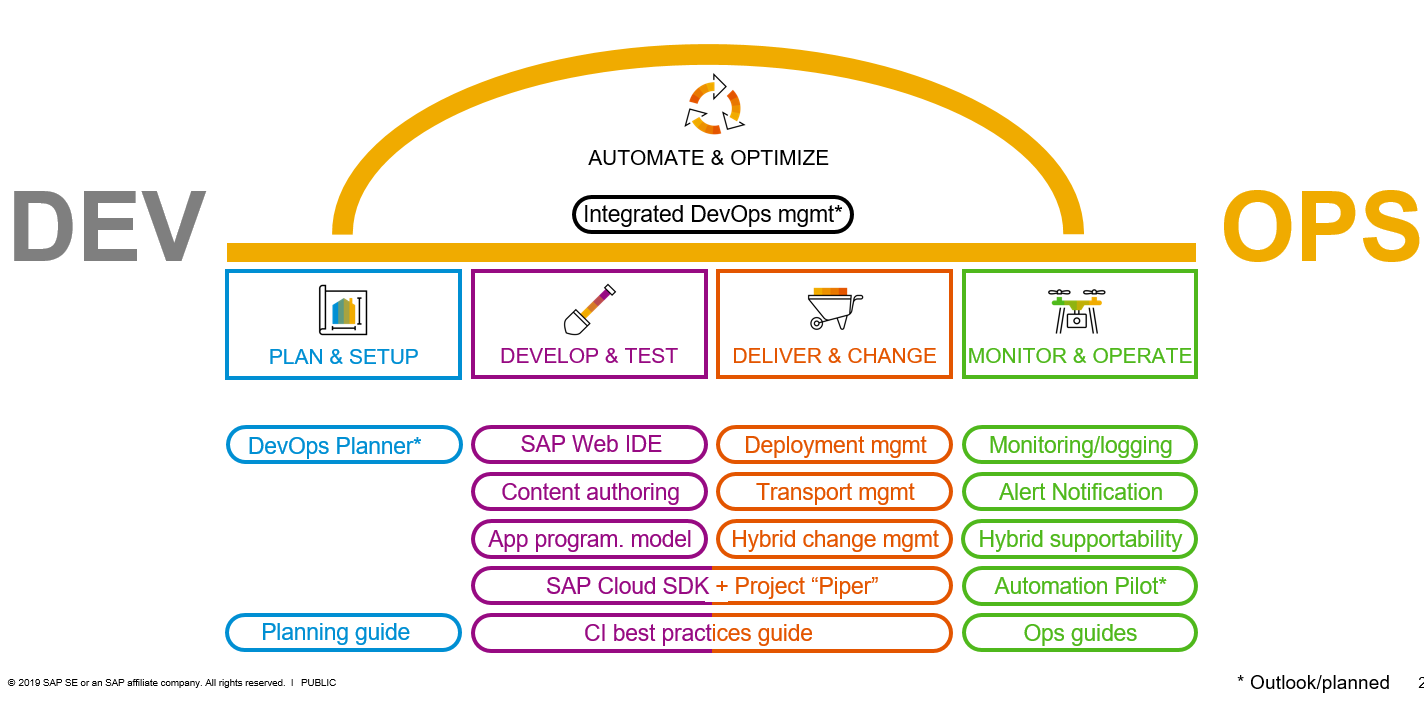
Efficient DevOps with SAP BTP
Deep dive into details with Blog from Boris Zarske and openSAP course.